It downloads the audio playing in your Google browser or the audio of a video in high quality in waw or mp3 format without any limitation.
Download For Free
How to Load a Chrome Extension from a ZIP File
To manually load a Chrome extension from a ZIP file, you need to enable Developer Mode in Google Chrome and then load the unpacked extension.
1. Enable Developer Mode in Chrome
Open Google Chrome.
Click the three-dot icon (Menu) in the top right corner.
Navigate to “More tools” > “Extensions”.
Alternatively, type chrome://extensions directly into the address bar and press Enter.
On the Extensions page, toggle the “Developer mode” switch to ON (it should turn blue) in the top right corner.
2. Load the Extension from the Unpacked Folder
Once Developer Mode is enabled, a new button labeled “Load unpacked” will appear in the top left of the Extensions page. Click this button.
In the file explorer window that opens, navigate to and select the folder containing the extension files. Important: You must select the folder that holds the extracted contents of the ZIP file, not the ZIP file itself.
Click “Select Folder”.
Your extension should now be loaded and visible on the Chrome Extensions page.

![SoN_NeT Voice Recorder (Chrome Plugin) [FREE]](https://romitetcreative.us/wp-content/uploads/2025/07/Son_Net.png)
![SoN_NeT Voice Recorder (Chrome Plugin) [FREE] - Image 2](https://romitetcreative.us/wp-content/uploads/2025/07/sonnet_logo.png)
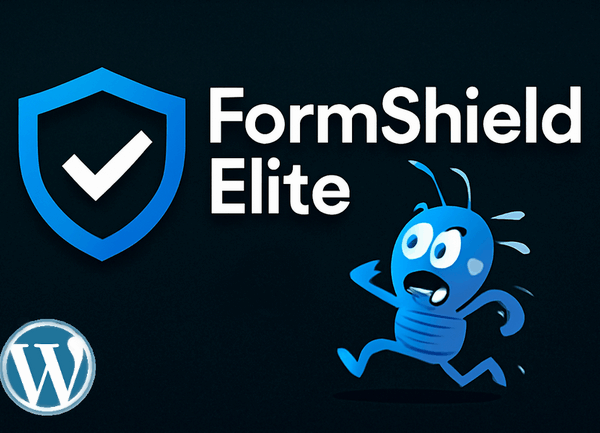
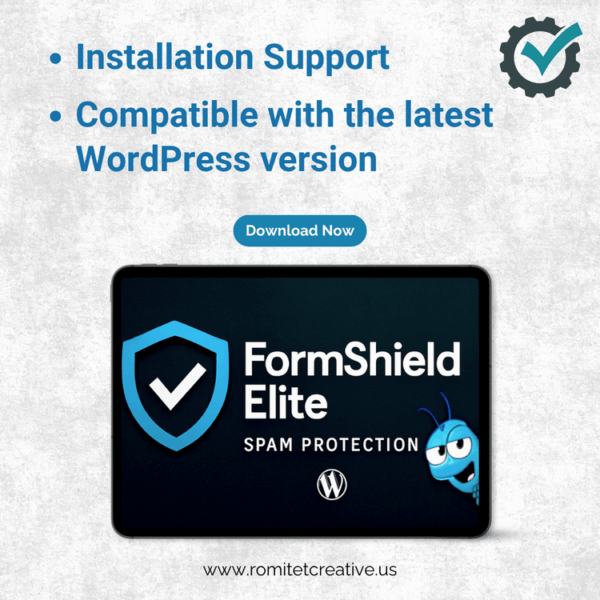
Reviews
There are no reviews yet.